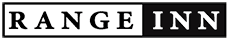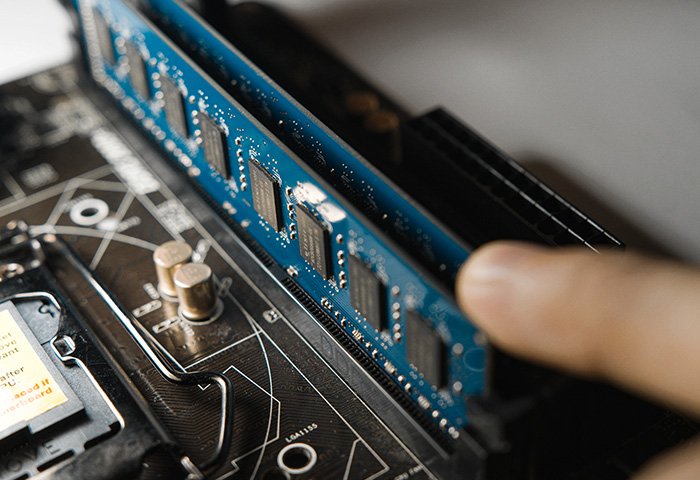If you are experiencing a slow performance by your computer, it can be an indication of many problems that may have different root causes. However, most of the time, the problem is related to the shortage of RAM in your computer. When talking about performance, RAM plays a key role in determining how well your computer works.
What is a RAM?
The acronym RAM is used to reference the computer’s Random Access Memory. It uses by the CPU and GPU to store temporary data while performing computer functions. In simpler words, you can call it the short-term memory of a computer. The data stored in it can be recalled without accessing the hard drive.
It is continuously refreshed and overwritten. Because of its short-term storage, it is way faster than any long-term storage device. However, it only holds data while the computer is functional, after which it erases all the temporary data.
There are some applications that consume a lot of space on the system such as your web browser. When you use a web browser, it allocates different memory to each new tab, thereby relying heavily on the RAM. In such cases, upgrading it is a definite way to improve your computer’s performance.
If you have experienced a slowed-down performance, it is most likely because your RAM has overtaxed. A good way to confirm your suspicions is by checking the availability of RAM in your Task Manager.
Go to the explorer bar on your Windows Start menu and type in ‘System Information’.
Open the app.
Look for System Summary, underneath which you will find Processor.
Open this up to find out your specific processor and type.
Use this information to search on the manufacturer’s website regarding your specific processor. The website will tell you which RAM is compatible with your processor.