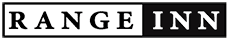One of the reasons people turn to Google Maps is because of its highly accurate traffic data, and Google knows this very well.This is one of the reasons the Mountain View-based search giant tries to keep the traffic information as up-to-date as possible, and in order to do this, the company obviously has to do a lot of work to build historical patterns that can help Google Maps determine the ETA to a specific destination.
But as everybody knows already, traffic patterns have changed a lot in the last six months, especially as the global health issue has triggered lockdowns in most countries across the globe.
This is why the company had to build new more recent traffic patterns that could make more sense in the current conditions.
“Parts of the world have reopened gradually, while others maintain restrictions. To account for this sudden change, we’ve recently updated our models to become more agile—automatically prioritizing historical traffic patterns from the last two to four weeks, and deprioritizing patterns from any time before that,” Johann Lau, Product Manager, Google Maps, explains.
The good news is that Google Maps is adapting pretty fast to these always-changing traffic patterns, so in theory, the information that it provides should be pretty accurate.
On the other hand, drivers looking for real-time traffic data can always switch to Waze, which on paper should be able to provide an even more precise ETA as it’s based on user reports for a specific region.
Waze, which itself is a company owned by Google, can help drivers reach a destination faster by calculating routes avoiding slowdowns reported by users, very often caused by traffic jams, accidents, construction zones, or speed traps.
Drivers in Austin, Texas, can now use Google Pay directly within the Google Maps app on iOS and Android to pay for parking. The new feature, part of a partnership with transportation software company Passport, will become available in more states in the coming weeks.
“We’re excited to work with Passport to help drivers in Austin pay for parking more quickly and conveniently right from Google Maps, Google Maps product manager, said in a release. The new feature seeks to make driving and parking safer as people try to return to normalcy amid the corona-virus pandemic.
How to pay for parking within the Google Maps app:
Here’s how to use the new feature to pay for your parking within the Google Maps app, according to Google.
Step 1: Open the Google Maps app (if you weren’t using it already).
Step 2: When you arrive at your destination, tap Pay for parking.
Step 3: Enter the required information, like parking zone number (which may be found on a nearby sign or meter), parking space number and vehicle details. (You may be prompted to sign into your Google Account here.)
Step 4: Choose how long you want to park for, and tap the payment method you want to use. Tap Continue. (If you haven’t set up Google Pay, you’ll have to do that first — we’ve got instructions on how to set up Google Pay on Android here.)
You can also pay for parking through your mobile browser, by going to Pay.google.com/parking, and tapping Pay for parking. Go there if you want to extend your parking session, too. Whichever way you do it, the receipt will get sent to your Google Account.
Happy driving!