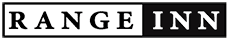Snapchat has launched a new Cartoon 3D Style lens that will allow users to transform their selfies into Disney or Pixar-like characters. Moreover, It uses transforms your face into “a modern-day princess or prince”. According to the company, many Snapchatters have used this lens globally and it has been viewed more than 1.7 billion times. Furthermore, It works for both images and videos. Just like many users, you can have fun with this lens by using it on famous paintings, movie characters or yourselves (maybe your childhood favorite doe-eyed Disney princess!). Additionally, This filter has clearly caught social media frenzy and it has now gone viral. You can be a part of this trend as well. Here is how you can use the new Snapchat lens:
How to use Snapchat Cartoon 3D style lens:
- Firstly, Open the Snapchat app (make sure that it is updated)
- Secondly, Go to the camera screen and tap on the smiling face icon placed at the right side of the camera button
- Thirdly, Tap on “Explore” and search for “cartoon”, select “Cartoon 3D Style”
- Fourthly, Long press on the camera and record a video
You can even tap on the screen to change the lens effect. Once done, just save it to your camera roll and share it on your Snapchat story or with your friends.
Here are a few tweets by users that might help you with how to go crazy with this filter!
In case you were wondering how to get these #PixarFilter selfies: https://t.co/YeVEwx2GLJ pic.twitter.com/z20H3z0II1
— Nandini Yadav (@Nandiniwhy) June 18, 2021
If I were a character in a cartoon movie ☺️✨ @Snapchat pic.twitter.com/61ZuysIf93
— speckledbrownie (@lisa_asano) June 16, 2021
Don’t think there has ever been an Irish Pixar movie???🤔 @Pixar what’s the craic??….we’re a great bunch ☘️🤣 pic.twitter.com/TlYSKjElAD
— Tadhg Fleming (@TadhgFleming) June 17, 2021