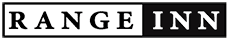While Pfizer and Moderna vaccines have made their route to the distribution phase in Arizona.
RangeInn brings you the answers to various questions regarding the COVID-19 vaccination registration process.
Islamabad, NCOC has finalized its strategy for the registration process of the coronavirus vaccine.
As the Chinese Vaccine for COVID-19 Vaccine is expected to be delivered to Pakistan by end of January.
The government of Pakistan has approved 3 vaccines:
- The Sinopharm vaccine from China
- Oxford-Astrazenca from the UK
- Sputnik –V from Russia, for emergency use in Pakistan.
The state is currently in the 1B phase which is covering citizens of age 65 and above, daycare workers, front-line healthcare service providers, residents in old age homes, and Law Enforcement.
Below is the step by step guide for the COVID-19 vaccine registration process:
1. Registration
Citizens to send their CNIC numbers to 1166 via SMS or register on NIMS website.
2. Vaccine center
Citizen will be directed to designated adult vaccine center (AVC) based on current address via SMS.
3. Change of center
Moreover, If citizens want to change the center, they can SMS on 1166 or visiting NIMS website, easily Citizens may request another center.
4. Scheduling
When vaccine becomes available at the center Firstly, citizens will be intimated about appointments through SMS for its administration.
5. Verification
Staff at the center will verify CNIC and Pin Code.
6. Visit
On the date of the appointment, a citizen must-visit the center with the following:
- CNIC
- Pin Code received via SMS.
7. Inoculation
The vaccine center will update inoculated person’s details in the government’s real-time database.
8. Dashboard update
The vaccine center will vaccinate, COVID-19 vaccine to the citizens. Ask to stay for 30 minutes for monitoring.
The writer is Freelancer, associated with Medical Profession ,working towards PhD in Healthcare Management.