Roshan Digital Account: How Overseas Pakistanis Can Open Bank Account in Pakistan
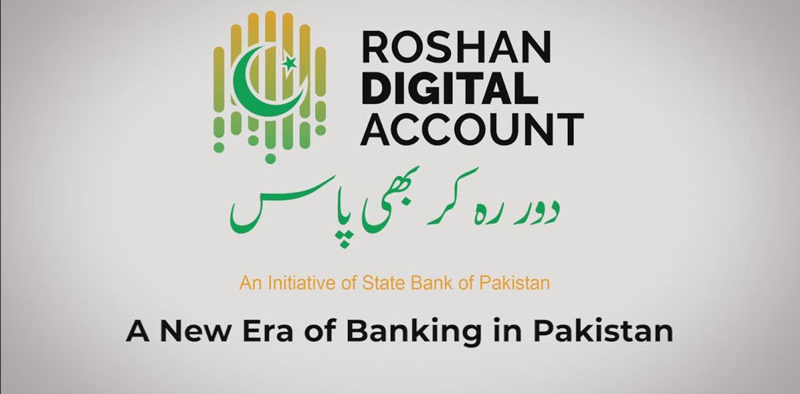
Deputy Governor of the State bank of Pakistan, Dr. Murtaza Syed, explains to overseas Pakistanis how to open a Roshan Digital account in a recent video uploaded on the official Youtube channel of the state bank of Pakistan. He gives a detailed explanation of the account opening process and shares the salient features of the Roshan Digital Account
What is Roshan Digital Account (RDA)?
Roshan Digital Account is a major initiative of the State Bank of Pakistan, in collaboration with commercial banks operating in Pakistan. These accounts provide innovative banking solutions for millions of Non-Resident Pakistanis (NRPs) seeking to undertake banking, payment, and investment activities in Pakistan. Currently, eight commercial banks are part of this initiative including HBL, Bank Alfalah, MCB and Meezan, and others to join this initiative hopefully soon.
Roshan Digital Account allows overseas Pakistanis, for the first time in the history of Pakistan, to open presence less a bank account in Pakistan. People don’t need to visit the embassy or get their documents attested. They can open their account from the comforts of their homes or offices in half an hour if they have all their documents in their hands.
The customer can choose either a foreign currency or rupee-denominated account, or both. For Non-Resident Pakistanis(NRPs), these accounts would be interoperable and enable real-time online conversion from foreign currency to Pakistani Rupees and vice versa.
A Roshan Digital Account is fully repatriable which means funds available in the account can be remitted back from Pakistan without any approval from the bank or state bank of Pakistan.
Read Also: Overseas Pakistanis’ remittances exceed for third month in row
How to open RDA?
1. Select a Bank: Select any of the eight banks for opening an account.
2 . Fill Account Opening Form: Go to the selected bank’s website for filling the account opening form digitally.
3. Choose Digital Account Type: Choose the type of Roshan Digital Account – a Foreign Currency Account or a Pak Rupee Account.
4.Upload Documents: You will need to upload scanned copies of at least the following documents to open an account:
a) CNIC/ NICOP/ POC.
b) Passport (Pakistani and/or foreign country).
c) Proof of non-resident status.
d) Proof of profession and source of income/ funds. For example, one of the following documents:
For salaried individuals: employment letter, salary slip, or bank account statement.
For business persons: business registration document, business letterhead, or bank account statement.
5.Add Picture: You will upload a digital photo; that would be taken at the time of filling the form and uploaded live.
6.Receive Confirmation: You will get confirmation of account opening within 48 hours.
7.Transfer Funds: After account opening, you can transfer funds in the account through banking channels; from the country of your residence to Pakistan.