Zoom adds Studio Effects to liven up your boring meeting

with an increasing number of people working or attending classes from home, video conferencing apps like Zoom and Google Meet have seen a strong surge in popularity over the last year.
Due to the sheer number of alternatives available to end-users, developers are constantly innovating and adding new features to their respective apps to offer more value.
For instance, Google Meet recently added a new ‘Green Room’ feature to help users check their audio and video settings before joining a call. Similarly, Zoom also added a new call end chime to the app to alert users when someone disconnected abruptly.
While most of these new features aim to provide more utility; some are just added to make boring video calls more entertaining. Zoom’s new Studio Effects feature is a case in point. The feature gives you the ability to add several eyebrows, facial hair, and lip color filters to your video feed.
– #Zoom adds facial effects so you can look your weirdest during meetings.
– A Studio Effects beta feature lets you add lip color, eyebrows, and facial hair
Read: https://t.co/A74l8LYsg1 pic.twitter.com/dsxmMwX2rC
— GoodFirms_Digital Marketing (@GoodfirmsM) February 9, 2021
The feature; still in beta; isn’t really new — Zoom announced it in September 2020; but this is the first time many Zoom users are first discovering it. At any rate, it’s easy to find. Startup a Zoom session and go to Video Settings (which is found by hitting the arrow next to “Stop Video” at the bottom of the screen). From there, select “Background & Filters” and look for “Studio Effects (Beta)” in the lower right-hand corner. (You may need to download the effects package first)